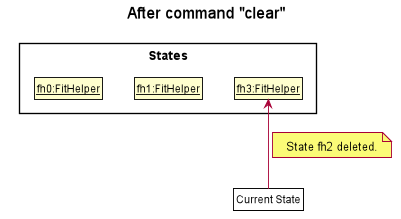Overview
FitHelper is a desktop diet-and-exercise-recording application made for Users who want to keep fit. It enables users to record their basic profile data, weight records, daily food intake and sports. Rather than just keeping the raw data, FitHelper also provided useful analysis and other customized services, such as calendar view and reminders.
The application is mainly written in Java and built by a considerable 19k Lines of Code. The codebase is well-maintained by reasonable amount of tests. A detailed and comprehensive set of guides are also provided for both application developers and users.
Summary of contributions
-
Major enhancement 1: added the ability to undo/redo previous commands
-
What it does: allows the user to undo all previous commands one at a time. Preceding undo commands can be reversed by using the redo command.
-
Justification: This feature improves the product significantly because a user can make mistakes in commands and the app should provide a convenient way to rectify them.
-
Highlights: This enhancement required an in-depth analysis of design alternatives. The implementation too was challenging as it required changes to existing models.
-
Credits: The proposed "undo/redo" features in AddressBook3 Developer Guide has guided the design of this feature in this project.
-
-
Major enhancement 2: added the feature of Today Page
-
What it does: allows the user to view food/sports entries on today, visualize the distribution of calories in their diet, and obtain feedback for their performance.
-
Justification: This feature improves the product significantly because a user usually need to overview the today schedule and adjust the daily arrangement.
-
Highlights: This enhancement affects existing commands and commands to be added in future. It required an in-depth analysis of design alternatives. The implementation too was challenging as it required changes to existing commands.
-
-
Major enhancement 3: GUI main structure [#145][#147]
-
Justification: This enhancement builds the FitHelper GUI from scratch, creates the main structure of pages, enables page switches and logic-model-GUI connection.
-
Justification: This feature improves the product significantly because a user usually need to overview the today schedule and adjust the daily arrangement.
-
Highlights: This enhancement affects existing commands and commands to be added in future. It required an in-depth analysis of design alternatives. The implementation too was challenging as it required changes to existing commands.
-
-
Code contributed: [RepoSense Link]
-
Other contributions:
-
Project Refactor
-
GUI
-
Test
-
Documentation
-
Project management:
-
Participated in releases
v1.3-v1.4(2 releases) on GitHub by creating and updating jar files
-
-
Managed issues on GitHub and assigned issues to corresponding Milestones and team membersManaged issues on GitHub and assigned issues to corresponding Milestones and team members.
-
Community:
-
Reported bugs and suggestions for other teams (example: PED)
-
Reviewed User Guide and Developer Guide for other teams in class (example:https://github.com/nus-cs2103-AY1920S2/addressbook-level3/pull/3[Inclass Peer Review])
-
-
Tools:
-
Set up Travis to perform Continuous Integration (CI) for the group fork
-
Integrated a third party Tool (Coverall) to the project (#42)
-
-
Contributions to the User Guide
Sections I contributed to the User Guide include 4.2 Keep Food and Sports Entries: |
[NOTE] |
Due to page limit, only selected sections are included below. Please refer to User Guide for more sections. |
Editing an entry : edit
Edits an existing entry in the fitness log book with the specified values.
Format: edit x/TYPE i/INDEX [s/STATUS] [n/NAME] [t/TIME] [l/LOCATION] [c/CALORIE][dr/DURATION]…
Examples:
(after switching to Home Page)
* edit x/s i/1 t/2020-04-05-16:00 l/PGP gym
Edits the time and email location of the 1st entry to be Friday 4pm and PGP gym respectively.
Mark an entry as done
Users can mark an entry as done, either a meal or sports, where the calories intake and consumption will be taken in to consideration.
Format: edit x/TYPE i/INDEX s/Done
Mark an entry as undone
Similar to the previous command, marking an entry as undone edits the s/ field and modify it as Undone.
Format: edit x/TYPE i/INDEX s/Undone
Find a diary: findDiary
-
findDiary [d/DATE] [k/ONE OR MORE KEYWORDS]
finds diaries either on the specifiedDATEor contains the specifiedKEYWORDS.
BothDATEandKEYWORDSfields are optional. If neither appear, FitHelper will display all diaries.
If there is no diary under the specifiedDATE, this command will be discarded with the reminder ofDIARY_NOT_FOUND.
Examples:
-
findDiary k/running
Displays diaries with their content containing the keywordrunning, ignoring the letter capitalization. -
find d/2020-03-31 k/cake
Returns the diary on the date of2020-03-31regardless of theKEYWORDSfield.
Undo : undo
undo revokes the last undoable command.
This command back-roll FitHelper to the previous status before the last undoable command was executed.
Undoable commands include: add, edit, delete, clear, addDiary, appendDiary, editDiary, deleteDiary, clearDiary.
Other commands are not affected by undo command. The same applies for redo.
|
After executing undo or redo, FitHelper switches to Home Page (DashBoard).
|
Examples:
-
undo(afteraddDiary d/2020-03-31 dc/I am happy.)
Thisundocommands remove the added diary log from FitHelper.
Today Page: today
Today page serves to be a summary for the daily arrangements.
It shows the daily schedule for the user. Users can see the entries for the day, a recommended lunch place, and their performances. They can also see their diary for the day as well as the rewarding point.
Format: today
-
Daily Food/Sports Entries
The lists of food and sports entries on "today" are displayed in two list view, with indices in chronological order specific for today. -
Plan Counter
The 4 counters keep track of the number of done/undone food/sports plans on today. -
Calorie Report
Calorie report contains the data of daily calorie intake/consumption from done food/sports entries correspondingly. The food calorie pie chart consists of all food entries on today, regardless of the status. The labels are the corresponding indices of the food entries inToday’s Foodlist. From the pie chart, the user can view the component of calorie intake of each food entry, so he/she can adjust the diet plan.In cases where some food entries contribute to the great majority of the total food intake, the pie chart only displays labels for food entries that contain relatively high calorie values. -
Task Completion
The user’s daily task completion is shown in percentage (round to integer). -
FitHelper Feedback
Based on the user’s intake food calorie and sport task completion, FitHelper provides suggestions and reminders in theFitHelper Feedbackarea.
Contributions to the Developer Guide
Given below are sections I contributed to the Developer Guide. They showcase my ability to write technical documentation and the technical depth of my contributions to the project. |
[NOTE] |
Due to page limit, the activity diagram of UndoRedo feature is not shown. Refer to Developer Guide for the diagram |
Today Feature
Implementation
FitHelper’s entries have a Time attribute including a Date and a specific Time in the format of yyyy-mm-dd HH:mm.
Today feature allows the user to view entries with the Date of today, i.e. shows only entries in today.
It fetches the todayFoodEntries and todaySportsEntries stored in FitHelper storage. Because the display of these two lists
have the same logic, they are illustrated as todayEntries in this section, as a whole.
-
In
FitHelper, theUniqueEntryList<Entry> todayEntriescontains all entries on today. The list is updated whenever changes are made to the general UniqueEntryList<Entry> entries which contains entries of all dates. -
A
FilteredList<Entry> filteredTodayEntriesis stored in theModelManager.filteredTodayEntriesin the ModelManager is initialized with thisUniqueEntryList<Entry>by converting it to anObservableList<Entry>. -
Today Pagetakes intodayEntriesas a parameter when it is initialized. The list is always displayed on the GUI page as a ListView. -
When the
todaycommand is executed, FitHelper switches toToday Pagewhere the entries on today can be seen. -
Other features implemented in
Today Page, likedaily calorie calculation,daily task completion, anddialy performance assessment, all depend on the data carried by the passed in list.
An example usage scenario and how the today mechanism behaves at each step is shown below.
Step 1. The user launches the application for the first time.
UniqueEntryList will be initialized with a list of default entries in FitHelper, which contains a few entries with various dates.
UniqueTodayEntryList will be initialized concurrently by filtering out entries on today.
Step 2. MainWindow fetches ObservableList<Entry> todayEntries.
Today Page is initialized in MainWindow with the ObservableList<Entry> todayEntries passed from the model.
Step 3. The user inputs today to view all today entries. UI passes the input to Logic.
Step 4. Logic passes the user input to FitHelperParser. FitHelperParser identifies that this is a TodayCommand
through the word "today".
It then creates a TodayCommandParser to parse the it into a TodayCommand and return.
Step 5. Logic gets the TodayCommand and execute it.
This execution then returns a CommandResult to UI, containing the success message and a specified displayed page of Today Page.
Step 5. UI displays the response in the CommandResult.
UI also switches FitHelper to Today Page, where the continuously updated
todayEntryList is displayed, since UI is constantly listening for the change in Model.
The Sequence Diagram below shows how the components interact with each other for the above mentioned scenario.
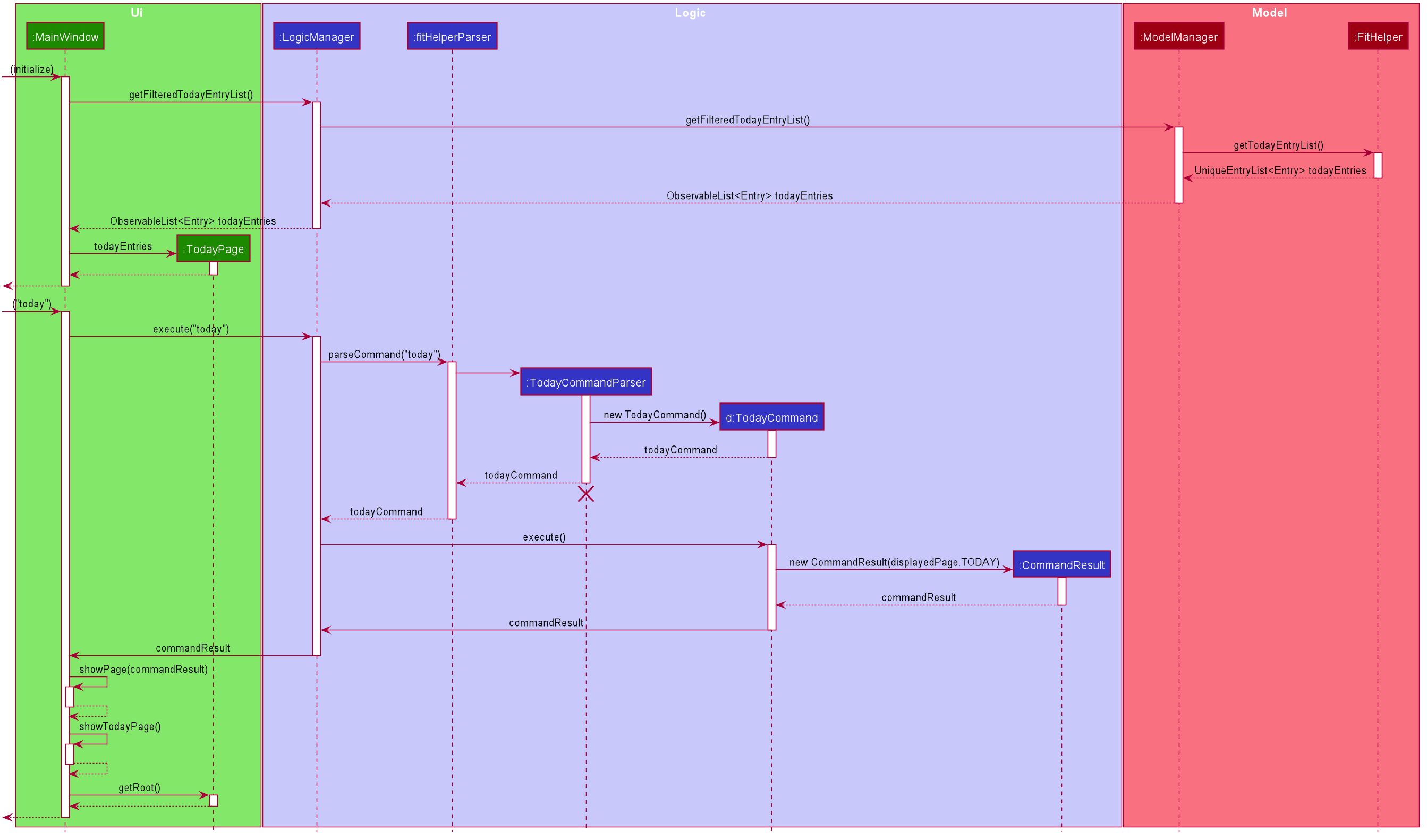
Diary Feature
Implementation
FitHelper also allows the user to keep a diary with a Date in the format of yyyy-mm-dd and the content with no more than 200 characters.
The diaries are represented as model Diary with the attributes of DiaryId, DiaryDate, and Content.
This feature allows the user to view their diaries.
It fetches the filteredDiaryList stored in FitHelper storage.
The diary feature is facilitated by
FilteredList
which wraps a ObservableList and
filters using the provided Predicate.
A FilteredList<Diary> filteredDiaries is stored in the ModelManager.
In FitHelper, there is an
ObservableList<Diary> diaries which contains all diaries, regardless of its DiaryDate. filteredDiaries
in the ModelManager is initialized with this ObservableList.
Since a FilteredList needs a Predicate, which matches the elements in the source list that should be visible, the filter mechanism implements the following operation to support filtering:
-
Model#updateFilteredDiaryList(Predicate<Diary> predicate)— Sets the value of the property Predicate in thefilteredDiaries.-
The predicate is declared statically in the
Modelinterface, namelyPREDICATE_SHOW_ALL_DIARIES. In particularPREDICATE_SHOW_ALL_DIARIESis as follows
-
Predicate<Diary> PREDICATE_SHOW_ALL_DIARIES = unused -> true;-
The
DiaryCommandwill call this method to change the visibility of diaries with different status by passing in the corresponding predicate.
An example usage scenario and how the diary mechanism behaves at each step is shown below.
Step 1. The user launches the application for the first time.
UniqueDiaryList contains no default diaries before the user adds any.
Step 2. The user inputs diary to list all diaries. UI passes the input to Logic.
Logic then uses a few Parser classes to extract layers of information out as seen from steps 3 to 5.
Step 3. Logic passes the user input to FitHelperParser. FitHelperParser identifies that this is a DiaryCommand
through the word "diary".
It then creates a
DiaryCommandParser to parse the it into a DiaryCommand and return.
Step 4. Logic finally gets the DiaryCommand and execute it.
The execution firstly calls
Model#updateFilteredDiaryList(Predicate<Diary> predicate) to update the Predicate in
filteredDiaries in Model.
This execution then returns a CommandResult to UI, containing the response to the user.
Step 5. UI displays the response in the CommandResult.
In addition, UI will change to display diaries after model updates filteredDiaries, since UI is constantly listening for the change in Model.
The Sequence Diagram below shows how the components interact with each other for the above mentioned scenario.
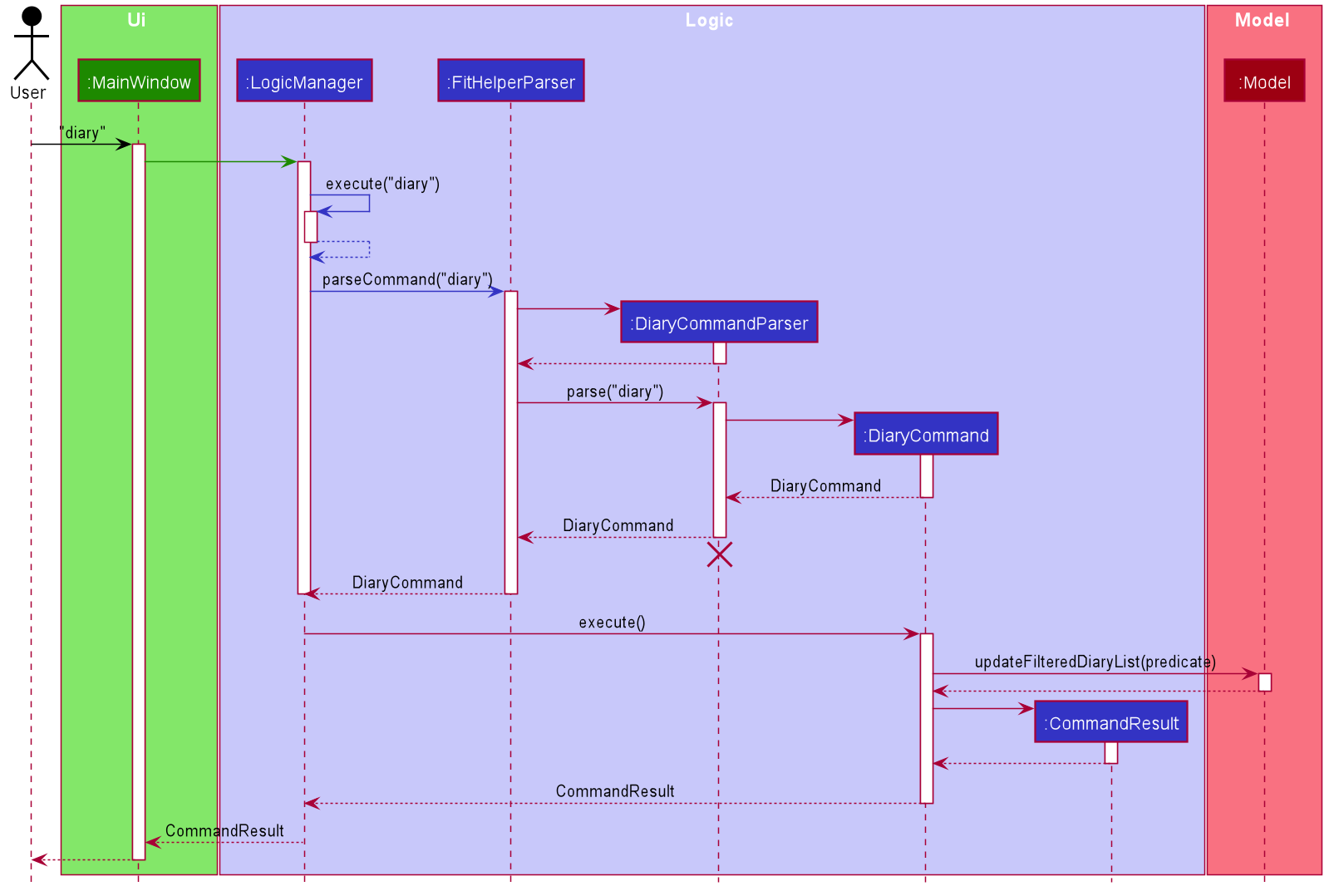
Undo/Redo feature
Implementation
The undo/redo mechanism is facilitated by VersionedFitHelper.
It extends FitHelper with an undo/redo history, stored internally as an fitHelperStateList and currentStatePointer.
Additionally, it implements the following operations:
-
VersionedFitHelper#commit()— Saves the current FitHelper state in its history. -
VersionedFitHelper#undo()— Restores the previous FitHelper state from its history. -
VersionedFitHelper#redo()— Restores a previously undone FitHelper state from its history.
These operations are exposed in the Model interface as Model#commit(), Model#undo() and Model#redo() respectively.
Given below is an example usage scenario and how the undo/redo mechanism behaves at each step.
Step 1. The user launches the application for the first time. The VersionedFitHelper will be initialized with the initial FitHelper state, and the currentStatePointer pointing to that single FitHelper state.
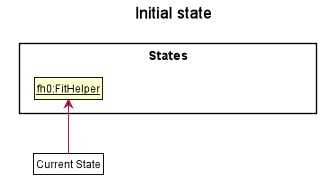
Step 2. The user executes delete x/f i/5 command to delete the 5th food entry in the FitHelper. The delete command calls Model#commit(), causing the modified state of the FitHelper after the delete x/f i/5 command executes to be saved in the fitHelperStateList, and the currentStatePointer is shifted to the newly inserted FitHelper state.
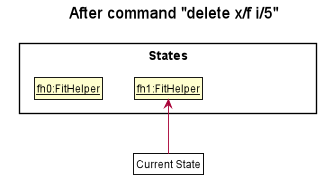
Step 3. The user executes add x/f n/apple … to add a new food entry. The add command also calls Model#commit(), causing another modified FitHelper state to be saved into the fitHelperStateList.
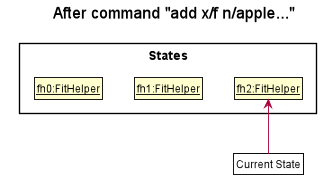
If a command fails its execution, it will not call Model#commit(), so the FitHelper state will not be saved into the fitHelperStateList.
|
Step 4. The user now decides that adding the food entry was a mistake, and decides to undo that action by executing the undo command. The undo command will call Model#undo(), which will shift the currentStatePointer once to the left, pointing it to the previous FitHelper state, and restores the FitHelper to that state.
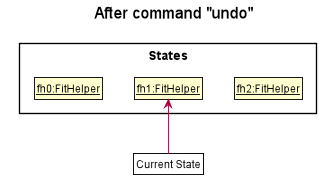
If the currentStatePointer is at index 0, pointing to the initial FitHelper state, then there are no previous FitHelper states to restore. The undo command uses Model#canundo() to check if this is the case. If so, it will return an error to the user rather than attempting to perform the undo.
|
The following sequence diagram shows how the undo operation works:
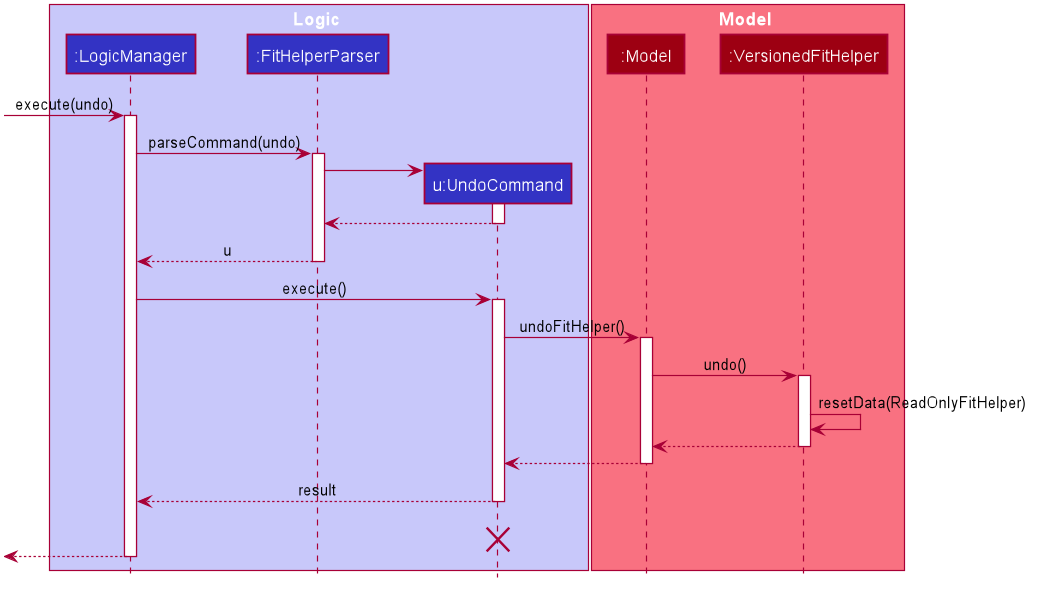
The lifeline for UndoCommand should end at the destroy marker (X) but due to a limitation of PlantUML, the lifeline reaches the end of diagram.
|
The redo command does the opposite — it calls Model#redo(), which shifts the currentStatePointer once to the right, pointing to the previously undone state, and restores the FitHelper to that state.
If the currentStatePointer is at index fitHelperStateList.size() - 1, pointing to the latest FitHelper state, then there are no undone FitHelper states to restore. The redo command uses Model#canRedo() to check if this is the case. If so, it will return an error to the user rather than attempting to perform the redo.
|
Step 5. The user then decides to execute the command list. Commands that do not modify the FitHelper, such as list, will usually not call Model#commit(), Model#undo() or Model#redo(). Thus, the fitHelperStateList remains unchanged.
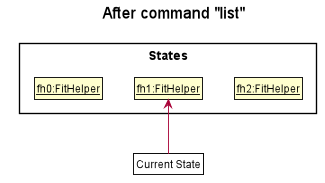
Step 6. The user executes clear, which calls Model#commit(). Since the currentStatePointer is not pointing at the end of the fitHelperStateList, all FitHelper states after the currentStatePointer will be purged. We designed it this way because it no longer makes sense to redo the add n/David … command. This is the behavior that most modern desktop applications follow.